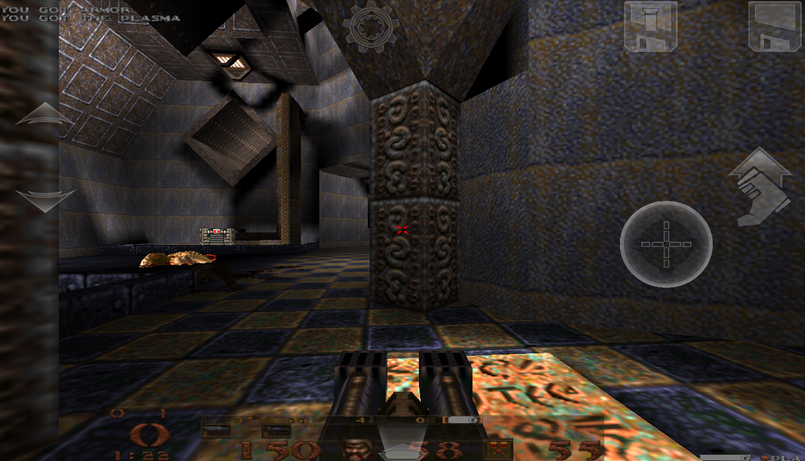
Scourge done Slick
------------------
(0) Index
(1) Introduction
(1.1) The Plot
(1.2) What is Scourge done Slick?
(2) The Movie
(2.0) Installation and running: quick overview
(2.1) Installation
(2.2) Running the movie
(2.3) Solving playback problems
(2.4) Making GLQuake work with Mission Pack #1
(3) More details about the movie
(3.1) Timing
(3.2) How the run was recorded
(3.3) How the run was made into a movie
(4) Statistics
(5) Credits and contact info
(5.1) Credits
(5.2) Utilities used
(5.3) Contact info
--------------------------------------------------------------------------
(1) Introduction
(1.1) The Plot
Previously, our hero has saved first the entire planet, then his
contact lens, and finally his daughter's pet shambler George from
a horrible fate at the tentacles of Shub-Niggurath, despite her
fiercely resisting by, er, wobbling quite menacingly at him.
He is now enjoying some rest and relaxation at Command HQ,
entertained by his old home videos.
But a speed-runner is never allowed to rest or relax for long.
A rift-gate exit has been detected near to the Earth, and word is
that some friend of Shub's called Armagon intends to send something
planet-destroying through it. It will only take 666 seconds for
Armagon to prime and launch the weapon, so the military will need
someone fleet-footed to take on the bad guys. Rocket-jumping too
much and making bad puns en route is an entirely optional extra,
but you can be sure our hero will give it a try. Perhaps he's even
a little bit too keen to visit the nightmare realms once more?
Well, on his head be it...
(1.2) What is Scourge done Slick?
Scourge done Slick (SdS) is a run through the Quake Mission Pack #1,
Scourge of Armagon by Ritual Entertainment (formerly known as Hipnotic
Interactive). Our goal was to finish the Mission Pack as fast as
possible. To make things a bit more challenging, we ran the levels
on the hardest possible skill level, on Nightmare.
Having recorded a run we were happy with, we then set about refilming,
adding production effects, and creating some special sequences to
tie the demos together into a proper movie.
Many people have contributed to this movie, and it took us a long
while to make. But we are very satisfied with the final product,
and we think the extra time was worthwile.
We do not expect every demo to be completely optimised, some maps still
have some room for improvements - the only certainty in speed-running
is that you can always do it faster somehow. (-: If you think you can
beat any of the demos in SdS, go ahead and try, and send us your demo
if you succeed. Make sure you use SoAStats to start with the same stats
we started with. You can also send in single level speed-runs to the
Speed Demos Archive at PlanetQuake .
(2) The movie
(2.0) Installation and running: quick overview
For more help and information, read the more detailed texts following
in sections (2.1) through (2.4).
Viewing requirements and recommendations:
1. Some version of registered Quake by id Software.
Quake.exe - v1.08 recommended. Increase your -zone setting on
earlier versions to avoid Z_Malloc crashes.
WinQuake.exe - all versions should be fine
GLQuake.exe - v0.97 recommended. Sprites will not display in
version 0.96, and SdS uses some of these.
Also you will want to patch your Mission Pack
bugs by running SdSfixGL.
2. Mission Pack #1, 'Scourge Of Armagon', by Hipnotic Interactive.
The movie uses the data in the pack, so it won't run without it.
Put all the PAKs you downloaded into a game sub-directory, called 'SdS',
and run Quake with command-line options '-hipnotic -game SdS'. '-zone 512'
is also recommended to avoid Z_Malloc crashes on earlier versions of Quake.
Or use the included SdS.bat batch file.
(2.1) Installation
You need two things to run this movie: The registered version of Quake,
and its Mission Pack #1, Scourge of Armagon. If you do not have Scourge
of Armagon, you cannot run this movie (and you greatly missed out :-)
If you want to run SdS under GLQuake, you will also have to patch
your Mission Pack to fix a bug that makes it GLQuake-incompatible.
See section (2.4) for details of how to do this. You should also
avoid v0.96 since this version does not display sprites.
In order to install SdS, you first need to find your main Quake
directory. This probably has the name 'Quake' and will contain such
items as your Quake executable programs (such as quake.exe, or
winquake.exe, or glquake.exe...) and your Id1 subdirectory. (Mac
users may be more used to the term 'folder' than directory.)
You should make a subdirectory of this main directory. Give it the name
'SdS'. In DOS, you can do this by changing to your main Quake directory
and then typing 'md SdS' at the prompt.
Five different .zip files are available for your download. (Also,
SdSvox.zip is available as a smaller SdSvox.rar instead.) They each
contain this text file and one or more PAK files. Put the PAK files in
the SdS subdirectory. If you ever end up with more than one PAK file
with the same number as a result of making several downloads, the
bigger PAK is always the one you should use.
Here is a description of the five downloads. For a general guide
to which ones you want, you should use the SdS download page at
PlanetQuake, .html>, which contains
an easy guide to help you decide what to download. This text file
reviews the contents of the ZIPs and shows how you can handle any
upgrades you make.
1) SdSfull.zip - This is everything in one bundle.
(8.6Mb) It consists of a PAK0.PAK containing the movie and
various extras, a PAK1.PAK containing vocals and music,
and a PAK2.PAK containing the first-person demos.
Unzip it into your SdS sub-directory.
2) SdS.zip - This is the main movie release.
(3.25Mb) It consists of a PAK0.PAK containing the movie and
various extras, and a tiny PAK1.PAK that contains
placeholders for the vocals and music.
To add vocals and music to this version, download
SdSvox and unzip it into your SdS sub-directory, thus
replacing your existing PAK1.PAK with a new larger one.
To add first-person demos to this version, download
SdSu and unzip it into your SdS sub-directory, thus
placing the PAK2.PAK the upgrade contains alongside
your existing files.
3) SdS_1102.zip - If you do not wish to download the movie version of
(1.0Mb) SdS first and want to watch the first-person perspective
version instead, then this file is for you.
It consists of small PAK0 and PAK1.PAKs, and a PAK2.PAK
that contains the first-person demos.
To add the movie demos to this version, download SdS and
unzip it into your SdS sub-directory, thus replacing
your existing PAK0.PAK with a new larger one. (Having
done this you can also add vocals just as before.)
4) SdSu.zip - After installing a movie version of SdS, you may wish
(850Kb) to upgrade it by adding in the first-person perspective
demos. This upgrade is the PAK2.PAK that contains the
first-person demos. Download and unzip it into your
SdS sub-directory.
5) SdSvox.zip - After installing a movie version of SdS, you may wish
(4.6Mb) or to add vocals and music to it. (We recommend that you do!)
SdSvox.rar This upgrade is the PAK1.PAK file that contains the extra
(3.7Mb) material. It's available in the form of either a ZIP or a
RAR archive. In either case, uncompress it into your SdS
sub-directory over the small PAK1.PAK you already have.
(2.2) Running the movie
Now to run the movie, start Quake with the command-line options
'-hipnotic -game sds'. In DOS, you should change to the main Quake
directory and then type 'quake -hipnotic -game sds' (or 'winquake',
or 'glquake' if appropriate.) You can also run the provided SdS.bat
if you find all those command-line options a bit confusing; you may
want to pass SdS.bat extra parameters like e.g. -winmem to reflect your
normal set-up though.
On a Mac, you should press the option key whilst starting Quake in
order to be able to enter command-line options.
The default 48Kb memory allocated for storing command aliases by
versions of Quake previous to v1.08 is insufficient if you wish to
display in-movie subtitles, eventually causing a crash with a
'Z_Malloc' error. Most users will probably already be using a
higher-than-default setting to avoid this error when they use their
own fancy aliases. For running SdS, adding a command-line option like
'-zone 512' should be sufficient to avoid any 'Z_Malloc' crashes.
The movie is played from a menu interface, so that you can choose to
play the whole movie, or individual episodes, or individual levels.
You can also read a short FAQ in the menu.
When you start SdS for the very first time, you are presented with
a menu of playback options. In that menu, you can select between the
refilmed movie versions of the demos and the original first-person
perspective demos (if you upgraded your movie, see above). Also we
have provided some technical commentary on the demos that you may
wish to switch on and read if you enjoy speed-running. You may elect
to turn on subtitles (well, they display at the top of the screen,
but anyway :) if you haven't downloaded the vocals for the movie, or
if you have any trouble understanding them. Lastly, you can change the
viewsize/crosshair settings used for demo playback. Don't worry if you
don't know what to choose, you can alter your choices at any time by
selecting the 'Change view settings' item in the menu interface.
SdS will take note of your choices and save them in your config.cfg,
so they're still there when you quit and re-start the movie.
Using the menus should be mostly self-explanatory!
There are also two special keys you can use when a demo is playing.
Pressing [F10] will stop playback and return to the menu, whilst if you
are playing a sequence of levels, such as an episode run, then you
can press [F9] to advance to the next level.
Is there anything else you need to know?
Well, we'll keep that a secret. (-; You can't simply explore the menu
map this time; you'll need to use other diabolical means to uncover
some hidden secrets.
(2.3) Solving playback problems
We are hoping that we have eliminated all bugs from this release
during the testing phase. However, if you do experience any
playback problems that we have not noticed, this section may be
of some use to you.
Firstly, we should note that although GLQuake renders far more
beautifully, the people who did most of the editing of this movie
couldn't run it and so most testing and patching for GLQuake was
done from a distance. We've tried to test thoroughly and compensate for
the various playback anomalies, and are sorry for any that remain.
Some, like the absence of fade effects, are unavoidable. Also please
note that version v0.96 of GLQuake does not display sprites. We use
these for a few effects in the movie (such as the logo and TV screen)
so if you want to run SdS under GLQuake we recommend you download
the v0.97 patch. Try
All versions of Quake have some problems playing back combinations of
demos that together include many models and sprites; they may
crash out with a 'Cache_Alloc: allready allocated' error. This is now
known to be due to a bug that will occur very infrequently in normal
play, which is why it went undetected for so long.
In previous releases we have used various guess-based tricks and
hacks to avoid these crashes, but we know we never removed the
problem completely. This time, thanks to an explanation of the
circumstances behind the bug from Zoid, we hope that we have come
up with a way to avoid it altogether, even if it does mean the
demos take slightly longer to load. Cross your fingers. (For those
interested, the bug involves the misallocation and freeing of space
in the model cache with respect to sprites.)
In the event that you do manage to produce a Cache_Alloc crash,
please tell us about it, since the more we learn the better we
can do to avoid the problems. But in any case, any errors shouldn't
ruin your enjoyment of the movie. You can use the menu interface to
play it one episode at a time, or to play any individual level.
If you have a problem with the menu interface, you can try playing
the individual demos from the console. The movie versions can be
played with 'playdemo movie/level' and the first-person ones with
'playdemo firstper/level'.
(2.4) Making GLQuake work with the Mission Pack
Mission Pack #1 as released has a small but crucial bug that will
cause the game to crash under GLQuake if certain combinations of
maps are loaded in the same session. For example, if you try to play
both Hip2M1 and Hip2M4, or Hip2M1 and Hip3M3, then GLQuake will crash
with a texture size error. This is due to a clash of names between
textures of different sizes in the maps provided in the Mission Pack.
The bug prevents you from playing through the Mission Pack under GLQuake
in a single session, or from playing our movie all the way through.
The problem is easily fixed by renaming a couple of textures. If you use
Windows/DOS you need simply to run the SdSfixGL.exe program included in
the download; this will patch your Hipnotic PAK0.PAK appropriately.
(SdS.bat will do this for you, DOS and Windows users.)
Linux users should make the SdSfixGL program included for them
executable with 'chmod a+x SdSfixGL', and then run it. An executable
for Mac users should be available very soon after release - check the
version history at the bottom of the SdS download page to see if it
arrived since this text file was written.
.html#history>
For other platforms (and for Macintosh users until we've the Mac
version), C source for this program is available on the SdS download
page if you wish to make the same fix yourself (either by compiling
the patching program, or performing the same fix with a hex editor or
with standard PAK and BSP manipulation utilities.)
(3) More details about the movie
(3.1) Timing
Just a quick explanation of why we say we completed Scourge in 11:02.
We recorded every demo separately and then connected them together,
adding the times for the three episodes. The final map, Armagon's
Lair, does not display an intermission screen, so we took the start
of the final cutscene to time the level.
(3.2) How the run was recorded
We recorded each demo separately, on skill 3 (Nightmare), of course
without any cheating. To start with the correct stats we ended the
previous level with, we used a QuakeC patch that allowed us to select
the statistics we started with.
We recorded Scourge as one big run because Scourge was made to be
played each episode in a row, and not as separate levels. There are
no weapons in the higher levels, because you should have them already
from previous ones. And we did it by connecting single demos together
because the final product is a lot more interesting that way and
entertaining, and we could include some very cool tricks that we
couldn't do had we recorded it in one sitting.
The demos resulting from these efforts are called '1st-person versions'
elsewhere in this document. They are unaltered recordings, modulo the
obvious editing needed to make them play inside the menu interface.
(3.3) How the run was made into a movie
When we were done with recording we tried to make things more enter-
taining by turning the run into a movie. This involved quite a lot of
post-processing on the demos although we've tried to keep to the spirit
of the original recordings.
(Of course, we also added entirely new scripted sequences that were not
based on any real gameplay at the start and end of the movie.)
The following list is intended to help the viewer differentiate between
what was originally recorded, and what was added as a post-production
effect for the movie version. If in doubt, you can always watch the
first-person demos to see how the demos looked originally.
These effects were added to most/all movie demos:
Refilming using an external camera.
Viewable weapons DME player models.
Addition of and changes to existing pallette fades, printed messages.
New sound effects and vocals.
Onscreen countdown.
Bleeding effects for player damage, etc.
Special production changes on particular demos:
Hip2M2, Hip3M1, Hip3M4: flashing of an important trigger.
Hip2M2: Shaman shambler given new skin.
Hip3M1: George shambler given new skin.
Hip3M3: Player given a new wetsuit skin.
HipDM1: Player model becomes a sheep. (c:
Hip3M4: Larger eyes model and other fiddling used during RoS power-up.
HipEnd: Various entities added to show launch of Armagon device.
Player resurrection replaced with bouncing head gib.
(4) Statistics
--------------------------------------------------------------------
Level Map Time Running Filming
--------------------------------------------------------------------
Command HQ START Anthony
The Pumping Station HIP1M1 0:26 Gunnar Anthony
Storage Facility HIP1M2 0:30 Gunnar Stefan
The Lost Mine HIP1M3 1:19 Nolan Nolan
Research Facility HIP1M4 1:05 Yonatan Anthony
--------------------------------------------------------------------
Episode 1 - Fortress of the Sped 3:20
--------------------------------------------------------------------
Ancient Realms HIP2M1 0:33 Yonatan Stefan
The Black Cathedral HIP2M2 0:37 Nolan Nolan
The Catacombs HIP2M3 0:52 Nolan Nolan
The Crypt HIP2M4 0:47 Yonatan Chris
Mortum's Keep HIP2M5 0:39 Yonatan Yonatan
--------------------------------------------------------------------
Episode 2 - Da mean run of Darkness 3:28
--------------------------------------------------------------------
Tur Torment HIP3M1 0:57 Yonatan Stefan
Pandemonium HIP3M2 0:25 Yonatan Stefan
Limbo HIP3M3 0:49 Stefan Stefan
The Edge of Oblivion HIPDM1 0:20 Simon Evan
The Gauntlet HIP3M4 1:27 Matthias Matthias
--------------------------------------------------------------------
Episode 3 - The Swift 3:58
--------------------------------------------------------------------
Armagon's Lair HIPEND (0:28) Matthias Anthony
faster ending HIPEND 0:16 Matthias Anthony
--------------------------------------------------------------------
Scourge done Slick 11:02
--------------------------------------------------------------------
(5) Credits and contact info
(5.1) Credits
Scourge done Slick was in production for many months - it started
out in September of 1997 and took us more than half a year to com-
plete. During that time, a lot of people have contributed various
amounts of work to it. Here we try to list them all:
Anthony Bailey
http://www.cs.man.ac.uk/~baileya/
co-ordination, filming, programming+editing
Matthias Belz
running, filming
Daemion Carr
http://catnap.telefragged.com/
graphics, sounds
Yonatan Donner
http://www.geocities.com/Hollywood/4704/
running, filming
Joachim Feske
Medic and Voiceover voices
Michael Hildemann
Commander voice
Jason (McClane) Holtslander
http://diehard.dukeworld.com/
(Creative Creations Makers of DIE HARD-TC for Duke Nukem 3D)
Marine voice
Chris Longden
filming
Peter Markstrom
running
Gunnar Andre Mo
http://www.planetquake.com/sda/
running
Simon Nordberg
running
Anthony Oetzmann
http://www.scene.org/phd/
head sound engineer, Enforcer voice
Nolan Pflug
http://www.planetquake.com/sda/
running, filming, programming+editing
Stefan Schwoon
running, filming, programming+editing
Martina Streibel
Computer voice
Gerald Tan
http://www.planetquake.com/sda/
story contributions, sounds
Evan Wagner
http://www.planetunreal.com/nali/
filming
Kenneth Yeung
modelling
Special thanks go out to:
Fredrik Arvidsson for his ideas, especially the one of skipping
the trigger in hip2m2 which saved a lot of time
Chas and Jeffrey Clark for their help when the project started
Patrick Cupka for the FTP server
Mr Flewin for story ideas and puns
Robert Forsythe for additional graphics work
Jop for the console background
Muse Kastanovich for some music
Ilkka Kurkela and Justin Fleck for some special demos
Levelord and ParadoX for some special vocals
Will Marsh for compiling Stefan's SdSfixGL
Brian Napier and Scott Kevill for help with MacQuake stuff
Greg Olson for ideas and bits of refilming
Istvan Pataki for the mailing list early on
Thomas Pilger for contributing some sounds
The PlanetQuake team for hosting and support
Zoid for his help with in avoiding the dreaded Cache_Alloc bug
Some of the sounds used in SdS are the copyright of other people,
who we've briefly 'sampled' in making this movie. Some of the
graphics work is also based on previous public-domain stuff or
material from other related games (hey, it's a free plug, people!)
In an effort to give credit where credit is due, here's a list of
the sources we used. (Sometimes the source was a fairly anonymous
sample on the web, so the details may be lacking, but at least
we've made an effort to credit the original artists.)
The player-with-weapon models are all modifications of
original excellent work by Razor Entertainment for their
DeathMatch Essentials Quake modification.
Their previous URL seems dead,
and we haven't heard from them since they left that site,
but you can still get their great Deathmatch Essentials mod
from the Quake C Archives.
The QdQ skin is a modification of one originally made for
us by nop of Quake graphics art collective CO2.
The wetsuit skins use that on the Hipnotic wetsuit. Looks
like Hipnotic intended the player to actually wear the
wetsuit in the game but never implemented it?
The Commander skin was originally based on the 'trooper.pcx'
from a QW Skin pack.
The Medic skin was based on that of the TeamFortress medic.
The sheep model and skin are based on those found in Raven
Software's 'Hexen II', and the accompanying sound effect
is also taken from that source.
The Strogg skull emblem and sound effects that accompany it
are of course taken from id Software's 'Quake 2'. The alarm
sound effect used in Hip1M1 is also based on an id Software
sound effect.
The cheesy jingle music for the QdQ ad in HipStart is taken
from the theme music to the BBC TV children's programme 'Mr Ben'.
The 'Raiders of the Lost Ark' music used in Hip1M3 of course comes
from the theme to that film.
George's theme music (Hip3M1) is based on a recording of
'Colonel Bogey' by some obscure tuba quartet.
The sound effects used to signal a rocket-jump and a
grenade-jump are both based on samples from 'Star Trek: TNG'.
The sound effect used to signal a grenade-explosion jump off
of a nearby monster comes from the TV show 'Mr Bean'.
The sound effect used when we collect cells in Episode 3 is a
sample of 'The Power' by Snap.
The Commander's 'Doh!' at the end of the movie intro is of
course courtesy of Homer Simpson from 'The Simpsons'.
(5.2) Utilities used
The utilities we used included:
LMPC by Uwe Girlich for decompiling
& recompiling demos so we could use the convenient LS format. Also Uwe's
DEM specs were very useful for us in creating our own tools. His other
utility DemCut came in handy too.
ReMaic by Anthony Bailey to refilm the
demos from a third-person perspective.
Some in-house utilities;
SoAstats .html>,
DemTool .html>,
DemoRelise (unreleased) to make demos that fit into a continuous run,
and Demix .html>,
Many more self-made scripts and small programs to create the special
sequences and to perform editing jobs.
Various other programs to create sprites, models, etc, such as
PaintShop Pro for skinning, qME and MedDLe for checking out models,
Windows Sound Recorder for the more primitive WAVs, AdQuEdit and QPed
for PAKing, QuArK along with wqbsp, arghlite and rvis for making the
sds_menu.map, plain old QCC and ProQCC for Quake-C compiling, Perl
and Turbo Pascal for the aforementioned scripting and editing hacks.
Tony Oetzmann used a lot of nice stuff for his sound processing...
'For vocals -
Mics - Neumann CMV 563 M7 & TLM 171s, AKG C414, Electrovoice RE-27
and Sennheiser MKH40
Consoles - NEVE 8102 console to record to a Tascam MK-30 DAT
(Computer and parts of Medic and Voiceover) and a Focusright Preamp
to Sony DAT recorder (Commander)
Raw editing done on Protools24 4.1.1. All post-production done
on Soundforge 4.0.
Enjoy Scourge done Slick!
July 1998
------------------
(0) Index
(1) Introduction
(1.1) The Plot
(1.2) What is Scourge done Slick?
(2) The Movie
(2.0) Installation and running: quick overview
(2.1) Installation
(2.2) Running the movie
(2.3) Solving playback problems
(2.4) Making GLQuake work with Mission Pack #1
(3) More details about the movie
(3.1) Timing
(3.2) How the run was recorded
(3.3) How the run was made into a movie
(4) Statistics
(5) Credits and contact info
(5.1) Credits
(5.2) Utilities used
(5.3) Contact info
--------------------------------------------------------------------------
(1) Introduction
(1.1) The Plot
Previously, our hero has saved first the entire planet, then his
contact lens, and finally his daughter's pet shambler George from
a horrible fate at the tentacles of Shub-Niggurath, despite her
fiercely resisting by, er, wobbling quite menacingly at him.
He is now enjoying some rest and relaxation at Command HQ,
entertained by his old home videos.
But a speed-runner is never allowed to rest or relax for long.
A rift-gate exit has been detected near to the Earth, and word is
that some friend of Shub's called Armagon intends to send something
planet-destroying through it. It will only take 666 seconds for
Armagon to prime and launch the weapon, so the military will need
someone fleet-footed to take on the bad guys. Rocket-jumping too
much and making bad puns en route is an entirely optional extra,
but you can be sure our hero will give it a try. Perhaps he's even
a little bit too keen to visit the nightmare realms once more?
Well, on his head be it...
(1.2) What is Scourge done Slick?
Scourge done Slick (SdS) is a run through the Quake Mission Pack #1,
Scourge of Armagon by Ritual Entertainment (formerly known as Hipnotic
Interactive). Our goal was to finish the Mission Pack as fast as
possible. To make things a bit more challenging, we ran the levels
on the hardest possible skill level, on Nightmare.
Having recorded a run we were happy with, we then set about refilming,
adding production effects, and creating some special sequences to
tie the demos together into a proper movie.
Many people have contributed to this movie, and it took us a long
while to make. But we are very satisfied with the final product,
and we think the extra time was worthwile.
We do not expect every demo to be completely optimised, some maps still
have some room for improvements - the only certainty in speed-running
is that you can always do it faster somehow. (-: If you think you can
beat any of the demos in SdS, go ahead and try, and send us your demo
if you succeed. Make sure you use SoAStats to start with the same stats
we started with. You can also send in single level speed-runs to the
Speed Demos Archive at PlanetQuake .
(2) The movie
(2.0) Installation and running: quick overview
For more help and information, read the more detailed texts following
in sections (2.1) through (2.4).
Viewing requirements and recommendations:
1. Some version of registered Quake by id Software.
Quake.exe - v1.08 recommended. Increase your -zone setting on
earlier versions to avoid Z_Malloc crashes.
WinQuake.exe - all versions should be fine
GLQuake.exe - v0.97 recommended. Sprites will not display in
version 0.96, and SdS uses some of these.
Also you will want to patch your Mission Pack
bugs by running SdSfixGL.
2. Mission Pack #1, 'Scourge Of Armagon', by Hipnotic Interactive.
The movie uses the data in the pack, so it won't run without it.
Put all the PAKs you downloaded into a game sub-directory, called 'SdS',
and run Quake with command-line options '-hipnotic -game SdS'. '-zone 512'
is also recommended to avoid Z_Malloc crashes on earlier versions of Quake.
Or use the included SdS.bat batch file.
(2.1) Installation
You need two things to run this movie: The registered version of Quake,
and its Mission Pack #1, Scourge of Armagon. If you do not have Scourge
of Armagon, you cannot run this movie (and you greatly missed out :-)
If you want to run SdS under GLQuake, you will also have to patch
your Mission Pack to fix a bug that makes it GLQuake-incompatible.
See section (2.4) for details of how to do this. You should also
avoid v0.96 since this version does not display sprites.
In order to install SdS, you first need to find your main Quake
directory. This probably has the name 'Quake' and will contain such
items as your Quake executable programs (such as quake.exe, or
winquake.exe, or glquake.exe...) and your Id1 subdirectory. (Mac
users may be more used to the term 'folder' than directory.)
You should make a subdirectory of this main directory. Give it the name
'SdS'. In DOS, you can do this by changing to your main Quake directory
and then typing 'md SdS' at the prompt.
Five different .zip files are available for your download. (Also,
SdSvox.zip is available as a smaller SdSvox.rar instead.) They each
contain this text file and one or more PAK files. Put the PAK files in
the SdS subdirectory. If you ever end up with more than one PAK file
with the same number as a result of making several downloads, the
bigger PAK is always the one you should use.
Here is a description of the five downloads. For a general guide
to which ones you want, you should use the SdS download page at
PlanetQuake, .html>, which contains
an easy guide to help you decide what to download. This text file
reviews the contents of the ZIPs and shows how you can handle any
upgrades you make.
1) SdSfull.zip - This is everything in one bundle.
(8.6Mb) It consists of a PAK0.PAK containing the movie and
various extras, a PAK1.PAK containing vocals and music,
and a PAK2.PAK containing the first-person demos.
Unzip it into your SdS sub-directory.
2) SdS.zip - This is the main movie release.
(3.25Mb) It consists of a PAK0.PAK containing the movie and
various extras, and a tiny PAK1.PAK that contains
placeholders for the vocals and music.
To add vocals and music to this version, download
SdSvox and unzip it into your SdS sub-directory, thus
replacing your existing PAK1.PAK with a new larger one.
To add first-person demos to this version, download
SdSu and unzip it into your SdS sub-directory, thus
placing the PAK2.PAK the upgrade contains alongside
your existing files.
3) SdS_1102.zip - If you do not wish to download the movie version of
(1.0Mb) SdS first and want to watch the first-person perspective
version instead, then this file is for you.
It consists of small PAK0 and PAK1.PAKs, and a PAK2.PAK
that contains the first-person demos.
To add the movie demos to this version, download SdS and
unzip it into your SdS sub-directory, thus replacing
your existing PAK0.PAK with a new larger one. (Having
done this you can also add vocals just as before.)
4) SdSu.zip - After installing a movie version of SdS, you may wish
(850Kb) to upgrade it by adding in the first-person perspective
demos. This upgrade is the PAK2.PAK that contains the
first-person demos. Download and unzip it into your
SdS sub-directory.
5) SdSvox.zip - After installing a movie version of SdS, you may wish
(4.6Mb) or to add vocals and music to it. (We recommend that you do!)
SdSvox.rar This upgrade is the PAK1.PAK file that contains the extra
(3.7Mb) material. It's available in the form of either a ZIP or a
RAR archive. In either case, uncompress it into your SdS
sub-directory over the small PAK1.PAK you already have.
(2.2) Running the movie
Now to run the movie, start Quake with the command-line options
'-hipnotic -game sds'. In DOS, you should change to the main Quake
directory and then type 'quake -hipnotic -game sds' (or 'winquake',
or 'glquake' if appropriate.) You can also run the provided SdS.bat
if you find all those command-line options a bit confusing; you may
want to pass SdS.bat extra parameters like e.g. -winmem to reflect your
normal set-up though.
On a Mac, you should press the option key whilst starting Quake in
order to be able to enter command-line options.
The default 48Kb memory allocated for storing command aliases by
versions of Quake previous to v1.08 is insufficient if you wish to
display in-movie subtitles, eventually causing a crash with a
'Z_Malloc' error. Most users will probably already be using a
higher-than-default setting to avoid this error when they use their
own fancy aliases. For running SdS, adding a command-line option like
'-zone 512' should be sufficient to avoid any 'Z_Malloc' crashes.
The movie is played from a menu interface, so that you can choose to
play the whole movie, or individual episodes, or individual levels.
You can also read a short FAQ in the menu.
When you start SdS for the very first time, you are presented with
a menu of playback options. In that menu, you can select between the
refilmed movie versions of the demos and the original first-person
perspective demos (if you upgraded your movie, see above). Also we
have provided some technical commentary on the demos that you may
wish to switch on and read if you enjoy speed-running. You may elect
to turn on subtitles (well, they display at the top of the screen,
but anyway :) if you haven't downloaded the vocals for the movie, or
if you have any trouble understanding them. Lastly, you can change the
viewsize/crosshair settings used for demo playback. Don't worry if you
don't know what to choose, you can alter your choices at any time by
selecting the 'Change view settings' item in the menu interface.
SdS will take note of your choices and save them in your config.cfg,
so they're still there when you quit and re-start the movie.
Using the menus should be mostly self-explanatory!
There are also two special keys you can use when a demo is playing.
Pressing [F10] will stop playback and return to the menu, whilst if you
are playing a sequence of levels, such as an episode run, then you
can press [F9] to advance to the next level.
Is there anything else you need to know?
Well, we'll keep that a secret. (-; You can't simply explore the menu
map this time; you'll need to use other diabolical means to uncover
some hidden secrets.
(2.3) Solving playback problems
We are hoping that we have eliminated all bugs from this release
during the testing phase. However, if you do experience any
playback problems that we have not noticed, this section may be
of some use to you.
Firstly, we should note that although GLQuake renders far more
beautifully, the people who did most of the editing of this movie
couldn't run it and so most testing and patching for GLQuake was
done from a distance. We've tried to test thoroughly and compensate for
the various playback anomalies, and are sorry for any that remain.
Some, like the absence of fade effects, are unavoidable. Also please
note that version v0.96 of GLQuake does not display sprites. We use
these for a few effects in the movie (such as the logo and TV screen)
so if you want to run SdS under GLQuake we recommend you download
the v0.97 patch. Try
All versions of Quake have some problems playing back combinations of
demos that together include many models and sprites; they may
crash out with a 'Cache_Alloc: allready allocated' error. This is now
known to be due to a bug that will occur very infrequently in normal
play, which is why it went undetected for so long.
In previous releases we have used various guess-based tricks and
hacks to avoid these crashes, but we know we never removed the
problem completely. This time, thanks to an explanation of the
circumstances behind the bug from Zoid, we hope that we have come
up with a way to avoid it altogether, even if it does mean the
demos take slightly longer to load. Cross your fingers. (For those
interested, the bug involves the misallocation and freeing of space
in the model cache with respect to sprites.)
In the event that you do manage to produce a Cache_Alloc crash,
please tell us about it, since the more we learn the better we
can do to avoid the problems. But in any case, any errors shouldn't
ruin your enjoyment of the movie. You can use the menu interface to
play it one episode at a time, or to play any individual level.
If you have a problem with the menu interface, you can try playing
the individual demos from the console. The movie versions can be
played with 'playdemo movie/level' and the first-person ones with
'playdemo firstper/level'.
(2.4) Making GLQuake work with the Mission Pack
Mission Pack #1 as released has a small but crucial bug that will
cause the game to crash under GLQuake if certain combinations of
maps are loaded in the same session. For example, if you try to play
both Hip2M1 and Hip2M4, or Hip2M1 and Hip3M3, then GLQuake will crash
with a texture size error. This is due to a clash of names between
textures of different sizes in the maps provided in the Mission Pack.
The bug prevents you from playing through the Mission Pack under GLQuake
in a single session, or from playing our movie all the way through.
The problem is easily fixed by renaming a couple of textures. If you use
Windows/DOS you need simply to run the SdSfixGL.exe program included in
the download; this will patch your Hipnotic PAK0.PAK appropriately.
(SdS.bat will do this for you, DOS and Windows users.)
Linux users should make the SdSfixGL program included for them
executable with 'chmod a+x SdSfixGL', and then run it. An executable
for Mac users should be available very soon after release - check the
version history at the bottom of the SdS download page to see if it
arrived since this text file was written.
.html#history>
For other platforms (and for Macintosh users until we've the Mac
version), C source for this program is available on the SdS download
page if you wish to make the same fix yourself (either by compiling
the patching program, or performing the same fix with a hex editor or
with standard PAK and BSP manipulation utilities.)
(3) More details about the movie
(3.1) Timing
Just a quick explanation of why we say we completed Scourge in 11:02.
We recorded every demo separately and then connected them together,
adding the times for the three episodes. The final map, Armagon's
Lair, does not display an intermission screen, so we took the start
of the final cutscene to time the level.
(3.2) How the run was recorded
We recorded each demo separately, on skill 3 (Nightmare), of course
without any cheating. To start with the correct stats we ended the
previous level with, we used a QuakeC patch that allowed us to select
the statistics we started with.
We recorded Scourge as one big run because Scourge was made to be
played each episode in a row, and not as separate levels. There are
no weapons in the higher levels, because you should have them already
from previous ones. And we did it by connecting single demos together
because the final product is a lot more interesting that way and
entertaining, and we could include some very cool tricks that we
couldn't do had we recorded it in one sitting.
The demos resulting from these efforts are called '1st-person versions'
elsewhere in this document. They are unaltered recordings, modulo the
obvious editing needed to make them play inside the menu interface.
(3.3) How the run was made into a movie
When we were done with recording we tried to make things more enter-
taining by turning the run into a movie. This involved quite a lot of
post-processing on the demos although we've tried to keep to the spirit
of the original recordings.
(Of course, we also added entirely new scripted sequences that were not
based on any real gameplay at the start and end of the movie.)
The following list is intended to help the viewer differentiate between
what was originally recorded, and what was added as a post-production
effect for the movie version. If in doubt, you can always watch the
first-person demos to see how the demos looked originally.
These effects were added to most/all movie demos:
Refilming using an external camera.
Viewable weapons DME player models.
Addition of and changes to existing pallette fades, printed messages.
New sound effects and vocals.
Onscreen countdown.
Bleeding effects for player damage, etc.
Special production changes on particular demos:
Hip2M2, Hip3M1, Hip3M4: flashing of an important trigger.
Hip2M2: Shaman shambler given new skin.
Hip3M1: George shambler given new skin.
Hip3M3: Player given a new wetsuit skin.
HipDM1: Player model becomes a sheep. (c:
Hip3M4: Larger eyes model and other fiddling used during RoS power-up.
HipEnd: Various entities added to show launch of Armagon device.
Player resurrection replaced with bouncing head gib.
(4) Statistics
--------------------------------------------------------------------
Level Map Time Running Filming
--------------------------------------------------------------------
Command HQ START Anthony
The Pumping Station HIP1M1 0:26 Gunnar Anthony
Storage Facility HIP1M2 0:30 Gunnar Stefan
The Lost Mine HIP1M3 1:19 Nolan Nolan
Research Facility HIP1M4 1:05 Yonatan Anthony
--------------------------------------------------------------------
Episode 1 - Fortress of the Sped 3:20
--------------------------------------------------------------------
Ancient Realms HIP2M1 0:33 Yonatan Stefan
The Black Cathedral HIP2M2 0:37 Nolan Nolan
The Catacombs HIP2M3 0:52 Nolan Nolan
The Crypt HIP2M4 0:47 Yonatan Chris
Mortum's Keep HIP2M5 0:39 Yonatan Yonatan
--------------------------------------------------------------------
Episode 2 - Da mean run of Darkness 3:28
--------------------------------------------------------------------
Tur Torment HIP3M1 0:57 Yonatan Stefan
Pandemonium HIP3M2 0:25 Yonatan Stefan
Limbo HIP3M3 0:49 Stefan Stefan
The Edge of Oblivion HIPDM1 0:20 Simon Evan
The Gauntlet HIP3M4 1:27 Matthias Matthias
--------------------------------------------------------------------
Episode 3 - The Swift 3:58
--------------------------------------------------------------------
Armagon's Lair HIPEND (0:28) Matthias Anthony
faster ending HIPEND 0:16 Matthias Anthony
--------------------------------------------------------------------
Scourge done Slick 11:02
--------------------------------------------------------------------
(5) Credits and contact info
(5.1) Credits
Scourge done Slick was in production for many months - it started
out in September of 1997 and took us more than half a year to com-
plete. During that time, a lot of people have contributed various
amounts of work to it. Here we try to list them all:
Anthony Bailey
http://www.cs.man.ac.uk/~baileya/
co-ordination, filming, programming+editing
Matthias Belz
running, filming
Daemion Carr
http://catnap.telefragged.com/
graphics, sounds
Yonatan Donner
http://www.geocities.com/Hollywood/4704/
running, filming
Joachim Feske
Medic and Voiceover voices
Michael Hildemann
Commander voice
Jason (McClane) Holtslander
http://diehard.dukeworld.com/
(Creative Creations Makers of DIE HARD-TC for Duke Nukem 3D)
Marine voice
Chris Longden
filming
Peter Markstrom
running
Gunnar Andre Mo
http://www.planetquake.com/sda/
running
Simon Nordberg
running
Anthony Oetzmann
http://www.scene.org/phd/
head sound engineer, Enforcer voice
Nolan Pflug
http://www.planetquake.com/sda/
running, filming, programming+editing
Stefan Schwoon
running, filming, programming+editing
Martina Streibel
Computer voice
Gerald Tan
http://www.planetquake.com/sda/
story contributions, sounds
Evan Wagner
http://www.planetunreal.com/nali/
filming
Kenneth Yeung
modelling
Special thanks go out to:
Fredrik Arvidsson for his ideas, especially the one of skipping
the trigger in hip2m2 which saved a lot of time
Chas and Jeffrey Clark for their help when the project started
Patrick Cupka for the FTP server
Mr Flewin for story ideas and puns
Robert Forsythe for additional graphics work
Jop for the console background
Muse Kastanovich for some music
Ilkka Kurkela and Justin Fleck for some special demos
Levelord and ParadoX for some special vocals
Will Marsh for compiling Stefan's SdSfixGL
Brian Napier and Scott Kevill for help with MacQuake stuff
Greg Olson for ideas and bits of refilming
Istvan Pataki for the mailing list early on
Thomas Pilger for contributing some sounds
The PlanetQuake team for hosting and support
Zoid for his help with in avoiding the dreaded Cache_Alloc bug
Some of the sounds used in SdS are the copyright of other people,
who we've briefly 'sampled' in making this movie. Some of the
graphics work is also based on previous public-domain stuff or
material from other related games (hey, it's a free plug, people!)
In an effort to give credit where credit is due, here's a list of
the sources we used. (Sometimes the source was a fairly anonymous
sample on the web, so the details may be lacking, but at least
we've made an effort to credit the original artists.)
The player-with-weapon models are all modifications of
original excellent work by Razor Entertainment for their
DeathMatch Essentials Quake modification.
Their previous URL seems dead,
and we haven't heard from them since they left that site,
but you can still get their great Deathmatch Essentials mod
from the Quake C Archives.
The QdQ skin is a modification of one originally made for
us by nop of Quake graphics art collective CO2.
The wetsuit skins use that on the Hipnotic wetsuit. Looks
like Hipnotic intended the player to actually wear the
wetsuit in the game but never implemented it?
The Commander skin was originally based on the 'trooper.pcx'
from a QW Skin pack.
The Medic skin was based on that of the TeamFortress medic.
The sheep model and skin are based on those found in Raven
Software's 'Hexen II', and the accompanying sound effect
is also taken from that source.
The Strogg skull emblem and sound effects that accompany it
are of course taken from id Software's 'Quake 2'. The alarm
sound effect used in Hip1M1 is also based on an id Software
sound effect.
The cheesy jingle music for the QdQ ad in HipStart is taken
from the theme music to the BBC TV children's programme 'Mr Ben'.
The 'Raiders of the Lost Ark' music used in Hip1M3 of course comes
from the theme to that film.
George's theme music (Hip3M1) is based on a recording of
'Colonel Bogey' by some obscure tuba quartet.
The sound effects used to signal a rocket-jump and a
grenade-jump are both based on samples from 'Star Trek: TNG'.
The sound effect used to signal a grenade-explosion jump off
of a nearby monster comes from the TV show 'Mr Bean'.
The sound effect used when we collect cells in Episode 3 is a
sample of 'The Power' by Snap.
The Commander's 'Doh!' at the end of the movie intro is of
course courtesy of Homer Simpson from 'The Simpsons'.
(5.2) Utilities used
The utilities we used included:
LMPC by Uwe Girlich for decompiling
& recompiling demos so we could use the convenient LS format. Also Uwe's
DEM specs were very useful for us in creating our own tools. His other
utility DemCut came in handy too.
ReMaic by Anthony Bailey to refilm the
demos from a third-person perspective.
Some in-house utilities;
SoAstats .html>,
DemTool .html>,
DemoRelise (unreleased) to make demos that fit into a continuous run,
and Demix .html>,
Many more self-made scripts and small programs to create the special
sequences and to perform editing jobs.
Various other programs to create sprites, models, etc, such as
PaintShop Pro for skinning, qME and MedDLe for checking out models,
Windows Sound Recorder for the more primitive WAVs, AdQuEdit and QPed
for PAKing, QuArK along with wqbsp, arghlite and rvis for making the
sds_menu.map, plain old QCC and ProQCC for Quake-C compiling, Perl
and Turbo Pascal for the aforementioned scripting and editing hacks.
Tony Oetzmann used a lot of nice stuff for his sound processing...
'For vocals -
Mics - Neumann CMV 563 M7 & TLM 171s, AKG C414, Electrovoice RE-27
and Sennheiser MKH40
Consoles - NEVE 8102 console to record to a Tascam MK-30 DAT
(Computer and parts of Medic and Voiceover) and a Focusright Preamp
to Sony DAT recorder (Commander)
Raw editing done on Protools24 4.1.1. All post-production done
on Soundforge 4.0.
Enjoy Scourge done Slick!
July 1998
Pak0 Pak Pak1 Pak Error
Then rename LFMaps1.pak to pak1.pak. If you have a pak0.pak, pak1.pak, and pak2.pak in your quake2 ctf. Directory, then you can rename LFMaps1.pak to pak3.pak. It does not matter. What number you give to LFMaps1.pak, as long as it is not the same as a.